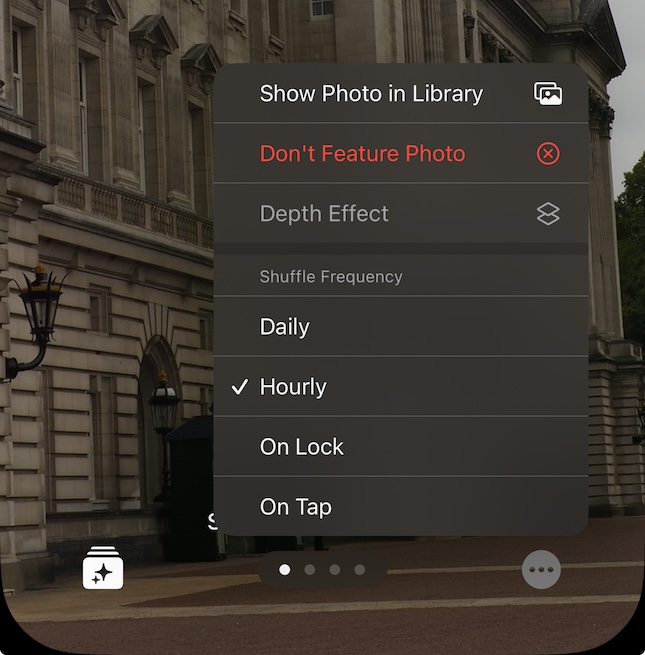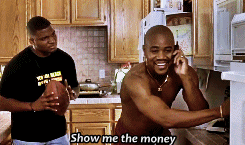Swift 6 concurrency checking made handling notifications without warnings kinda tedious. The old Combine approach doesn’t work with @Sendable closures and manually managing tasks gets repetitive. I made a couple of tiny Swift packages to help out with the situation: AsyncMonitor which wraps task management, and NotificationSmuggler which adds a type-safe interface on top of Notification and NotificationCenter.
The manual approach
Here’s what I was writing over and over:
// Causes Sendable warnings in Swift 6
let task = Task { [weak self] in
for await notification in NotificationCenter.default.notifications(named: .NSCalendarDayChanged) {
guard let self else { return }
await self.handleDayChange()
}
}
// Store it somewhere, hope you remember to cancel it...
And when you have a bunch of these then you wind up with lots of properties to track them and other boilerplate.
AsyncMonitor
AsyncMonitor wraps the task lifecycle. Instead of managing tasks manually you use streams like Combine publishers:
import AsyncMonitor
let cancellable = NotificationCenter.default
.notifications(named: .NSCalendarDayChanged)
.map(\.name)
.monitor { _ in
print("The date is now \(Date.now)")
}
The monitor method creates a Task internally and handles cleanup when the cancellable goes out of scope. The closure is async so you can await in it.
You’re free to do the usual [weak self] and guard let self else { return } dance, but there’s a variant that accepts a context parameter that’s automatically weakified. Your closure receives a strong reference:
let cancellable = NotificationCenter.default
.notifications(named: .NSCalendarDayChanged)
.map(\.name)
.monitor(context: self) { _self, _ in
_self.dayChanged()
}
The monitor finishes automatically after finding a nil context.
Cancellation tokens
Similar to Combine there’s the concept of a cancellable that ties the observation to the lifetime of that cancellable instance. And of course, we call it a dispose bag. Just kidding obviously, it’s called AsyncCancellable and there’s an AnyAsyncCancellable type-erasing wrapper. So very much like Combine you write this:
import AsyncMonitor
class Whatever {
private var cancellables: Set<AnyAsyncCancellable> = []
func something() {
NotificationCenter.default
.notifications(named: .NSCalendarDayChanged)
.map(\.name)
.monitor { _ in /* ... */ }
.store(in: &cancellables)
}
}
KVO
Sometimes you need KVO and the old ways are best. There’s a KVO extension that bridges to async sequences:
// AVPlayer's Combine publisher for rate doesn't publish all the values
player.monitorValues(for: \.rate) { rate in
print("Player rate: \(rate)")
}.store(in: &cancellables)
What about Combine?
Combine works but doesn’t mesh well with Swift 6 concurrency. The @Sendable requirements make it annoying. You can write the Task code manually but it gets repetitive when you have a lot of observers.
NotificationSmuggler
NotificationSmuggler solves a different problem: type-safe notifications. No more dumpster diving in userInfo.
Define your contraband:
import NotificationSmuggler
struct ProjectExportComplete: Smuggled, Sendable {
let projectID: String
let outputURL: URL
}
The Smuggled protocol generates a unique notification name and userInfo key from your type name.
Smuggle your illicit goods like so:
NotificationCenter.default.smuggle(ProjectExportComplete(projectID: "project-123", outputURL: exportURL))
// which is short for
NotificationCenter.default.post(.smuggle(ProjectExportComplete(projectID: "project-123", outputURL: exportURL)))
And on the other side it’s as easy as any other notification using an extension on NotificationCenter:
for await notification in NotificationCenter.default.notifications(for: ProjectExportComplete.self) {
print("Project \(notification.projectID) exported to \(notification.outputURL)")
}
Using them together
They work well together. Here’s a more full example:
import AsyncMonitor
import NotificationSmuggler
struct BackupCompleteNotification: Smuggled, Sendable {
let success: Bool
let totalSize: Int64
}
NotificationCenter.default
.notifications(for: BackupCompleteNotification.self)
.monitor(context: self) { _self, notification in
_self.updateBackupStatus(success: notification.success)
}.store(in: &cancellables)
// elsewhere
NotificationCenter.default.smuggle(BackupCompleteNotification(success: true, totalSize: 42))
That’s it
Both libraries are small and focused. AsyncMonitor is about 100 lines, NotificationSmuggler is smaller. Zero dependencies.
AsyncMonitor requires iOS 17. It supports both iOS 17 and iOS 18 with different initializers due to changes in inheriting actor isolation.
NotificationSmuggler requires iOS 17.
It would be cool to open up the Photos app to a specific asset on iOS, just like the Photo Shuffle lock screen.
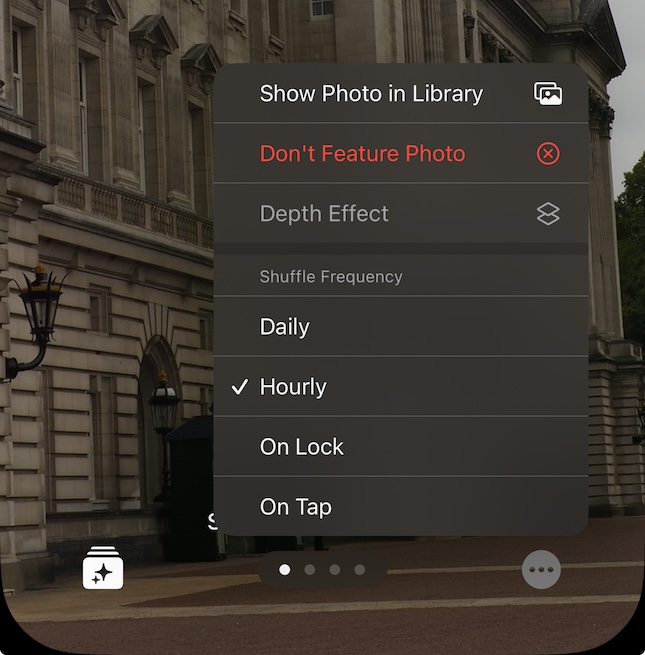
There are some references to the photos-navigation URL scheme out on the web but they all effectively just say that they have no clue how to actually use it. And the obvious guesses haven’t worked for me. The only way forward was to roll up my sleeves and dive into some aarch64 assembly, which is a bit of an adventure because I don’t know anything about that architecture.
Decompiling the Photos app (a.k.a. MobileSlideShow) and looking through the methods -[PhotosWindowSceneDelegate openRoutingURL:] and -[PhotosURLNavigationRequest _navigateAllowingRetry:] uncovered some candidates:
photos-navigation://asset?uuid={uuid}photos-navigation://album?name=recents&revealassetuuid={uuid} (opens the album so at least that’s something, but not my goal)photos-navigation://contentmode?id=photos&assetuuid={uuid}&oneUp=1
Opening up an album by name works but so far I’ve had no luck figuring out how to show a specific asset. And ideally it would open up in the Library tab and not the Albums tab, just like the Photo Shuffle lock screen.
An interesting tidbit I learned along the way is that there are a handful of well-known named albums and those are the only identifiers allowed for the name parameter, you can’t just pass the name of any album. The known album names from -[PhotosURLNavigationRequest _albumForKnownName:orUUID:requestIsValid:] are the following:
photo-libraryrecents a.k.a. camera-rollfavoritesall-importedlast-importedrecently-deleted
And some other hosts / actions that seem to be supported:
photos-navigation://oneyearagophotos-navigation://memoriesphotos-navigation://people
It looks like these are supported for the photos: URL scheme as well but I had zero luck opening that URL at all, rather than the photos-navigation: scheme which at least opens the app in all cases.
The next step might be trying to figure out which app/framework handles the Photo Shuffle lock screen and then decompile that to figure out which URL it calls.
Update 2024-10-11: photos-navigation://memories works on the iOS 18.1 beta however I’ve still had no luck with navigation to a specific asset.
Swift compile times leave something to be desired and a common culprit is the affectionately-named nil-coalescing operator. A small extension to Optional can improve this without sacrificing a lot of readability.
extension Optional {
func or(_ defaultValue: Wrapped) -> Wrapped {
switch self {
case .none: return defaultValue
case let .some(value): return value
}
}
}
And you use it like so:
let dict: [String : String] = [:]
let maybeString = dict["not here"]
print("the string is: \(maybeString.or("default"))")
let otherString = dict["not here"].or("something else")
I’m sure someone else has come up with this already but I haven’t seen it yet.
(gist available here)
It’s not hard to hide a whole lot of complexity behind a function call, so you have to be very aware of what the functions you are using actually do, and how long they take to do it.
Here’s some example code illustrating a big performance problem I found in a codebase I’ve inherited. We have a dictionary keyed by a string representing a date, e.g. “2016-08-10”, and where the values are arrays of videos for that given date. Due to some unimportant product details videos can actually appear in more than one of the array values. The goal is to get an array of all videos, sorted by date, and with no duplicates. So we need to discard duplicates when building the sorted array.
func allVideosSortedByDate(allVideos: [String:[Video]]) -> [Video] {
var sortedVideos: [Video] = []
// sort keys newest first
var dateKeys = allVideos.allKeys.sort { $1 < $0 }
for key in dateKeys {
for video in allVideos[key] {
if !sortedVideos.contains(video) {
sortedVideos.append(video)
}
}
}
return sortedVideos
}
Can you spot the problem here? sortedVideos.contains(_:) is an O(n) algorithm which means that in the worst case it has to look at every single element of the collection to check if it contains the given item. It potentially does n operations every time you call it.
Because this is being called from within a loop that’s already looping over all n items, that makes this an O(n2) algorithm, which is pretty terrible. If you ever write an n2 algorithm you should find a better solution ASAP. There almost always is one! If we have a modest collection of 1,000 videos that means we have to do 1,000,000 operations to get a sorted array of them. That’s really bad. One measly line of innocuous looking code completely blew the performance of this function.
In this particular case my first instinct is to reach for a set. We want a collection of all the videos and want to ensure that they’re unique, and that’s what sets are for. So what about sorting? Well we can build up the set of all videos, then sort that set, converting it to an array in the process. Sounds like a lot of work right? Is it really faster? Let’s see what it looks like.
func allVideosSortedByDate(allVideos: [String:[Video]]) -> [Video] {
var uniqueVideos: Set<Video> = []
for key in allVideos.allKeys {
for video in allVideos[key] {
uniqueVideos.insert(video)
}
}
// sort videos newest first
let sortedVideos = uniqueVideos.sort { $1.creationDate < $0.creationDate }
return sortedVideos
}
The for loops are still O(n) and now we’ve shifted some work outside of those loops. After the O(n) loops we have a sort method that is probably something like O(n * log n), which is fairly typical. So the total complexity of the function is O(n + n * log n). In order to simplify this we can inflate the first term a bit by increasing it to n * log n as well, making the whole thing O(2n * log n), and since we discard constants that’s O(n * log n) overall.
Putting the constant back in let’s see how many operations it now takes to get an array of all videos sorted by date. Again saying we have a modest collection of 1,000 videos, that’ll be 2 * 1,000 * log 1000 → 2,000 * 3 → 6,000 operations to do the whole thing. A far cry from 1,000,000!
Getting practical, in this case running the original function against 4,990 videos takes 29.653 seconds on an iPhone 4S. Running the new function against the same set of videos takes 4.792 seconds. Still not great and there’s room for improvement, but that was a big, easy win already.
Mind your algorithms folks, it makes a huge difference in the real world.
Krzysztof Zabłocki wrote a nice article on using a git pre-commit hook to catch mistakes in iOS projects before you push those mistakes out to the whole team/world. It’s a great idea! But the shell script has some problems, so let’s fix those.
If you don’t care what I did or why then you can just see the updated script.
Repeated code
The diff command is repeated. This is any easy win:
diff-index() {
git diff-index -p -M --cached HEAD -- "$@"
}
if diff-index '*Tests.swift' | ...
You get the idea.
Portability
One problem is that the bootstrap script uses an absolute path when creating a symlink to the pre-commit script. That’s no good because then your pre-commit hook breaks if you move your project somewhere else.
That’s easily fixed by using a relative path to your pre-commit hook, like so:
ln -s ../../scripts/pre-commit.sh .git/hooks/pre-commit
Ah, this is more flexible! Of course if you ever move the script itself then it’s on you to update the symlink and bootstrap.sh, but that was already the case anyway.
Show me the errors
Ok great so this script tells me there are errors. Well, script, what exactly are those errors?
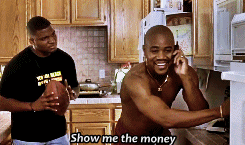
First ignore the fact I’m talking to a shell script. I don’t get out much. Anyway… now we need to pull out the regular expressions and globs so we can reuse them to show what the actual errors are if we find any.
test_pattern='^\+\s*\b(fdescribe|fit|fcontext|xdescribe|xit|xcontext)\('
test_glob='*Tests.swift *Specs.swift'
if diff-index $test_glob | egrep "$test_pattern" >/dev/null 2>&1
...
Pro tip: I prefixed test_pattern with \b to only match word boundaries to reduce false positives.
And:
misplaced_pattern='misplaced="YES"'
misplaced_glob='*.xib *.storyboard'
if diff-index $misplaced_glob | grep '^+' | egrep "$misplaced_pattern" >/dev/null 2>&1
...
You may notice that I snuck in *Specs.swift as well. Let’s not be choosy about file naming.
Then we need to show where the errors are by using diff-indef, with an || true at the end because the whole script fails if any single command fails, and git diff-index regularly exits with non-zero status (I didn’t look into why that is).
echo "COMMIT REJECTED for fdescribe/fit/fcontext/xdescribe/xit/xcontext." >&2
echo "Remove focused and disabled tests before committing." >&2
diff-index $test_glob | egrep -2 "$test_pattern" || true >&2
echo '----' >&2
And for misplaced views:
echo "COMMIT REJECTED for misplaced views. Correct them before committing." >&2
git grep -E "$misplaced_pattern" $misplaced_glob || true >&2
echo '----' >&2
Fix all the things, at once
The third problem is that if there are any focused or disabled tests you won’t be told about any misplaced views until you try to commit again. I want to see all the errors on my first attempt to commit, and then fix them all in one fell swoop.
The first step is to exit at the end using a code in a variable that is set to 1 when errors are found, so we always run through both branches even when the first has errors.
Up top:
In the middle, where we detect errors:
And at the bottom:
That’s all there is to it. If we don’t exit early then all the code runs.
General Unixy goodness
Error output should be directed to stderr, not stdout. I littered a bunch of >&2 around to rectify that situation.
Final countdown
Those were all the obvious improvements in my mind and now I’m using this modified version in my project. If you come up with any more nice additions or changes please share! Fork this gist.
Here’s the whole thing put together:
#!/usr/bin/env bash
#
# Based on http://merowing.info/2016/08/setting-up-pre-commit-hook-for-ios/
set -eu
diff-index() {
git diff-index -p -M --cached HEAD -- "$@"
}
failed=0
test_pattern='^\+\s*\b(fdescribe|fit|fcontext|xdescribe|xit|xcontext)\('
test_glob='*Tests.swift *Specs.swift'
if diff-index $test_glob | egrep "$test_pattern" >/dev/null 2>&1
then
echo "COMMIT REJECTED for fdescribe/fit/fcontext/xdescribe/xit/xcontext." >&2
echo "Remove focused and disabled tests before committing." >&2
diff-index $test_glob | egrep -2 "$test_pattern" || true >&2
echo '----' >&2
failed=1
fi
misplaced_pattern='misplaced="YES"'
misplaced_glob='*.xib *.storyboard'
if diff-index $misplaced_glob | grep '^+' | egrep "$misplaced_pattern" >/dev/null 2>&1
then
echo "COMMIT REJECTED for misplaced views. Correct them before committing." >&2
git grep -E "$misplaced_pattern" $misplaced_glob || true >&2
echo '----' >&2
failed=1
fi
exit $failed
Today I scheduled PRK laser eye surgery on April 19th. Exciting but also kind of terrifying because the procedure sounds a bit horrific. Most accounts from people don’t sound very bad though so the operation itself should be a breeze! I scoured the web for PRK recovery stories to get an idea of what I was in for and found some good quotes.
Munchkin had the surgery in South Africa 2 weeks prior to flying to the UK. Doesn’t sound like the best idea.
The journey back to the UK was tricky. I couldn’t quite make out the signs in the airport, and I had to walk right up to boards to read them.
Unfortunately they also failed to get as good of a result as many others.
I also now have glasses, which I use for driving and if I need to see detail at a distance (e.g. in meetings). I didn’t know glasses in the UK would be so expensive, but at least I didn’t have to splurge on thinner lenses; the standard Boots lenses were just fine! My eyesight is now -1.00 on the right, -0.25 on the left. I can continue to function at home, outside and at work generally without glasses.
lechlitnerd on reddit:
Now, everyone has their own thresholds for pain. And before the procedure, I knew that PRK would have its discomforts. But I was not prepared for this searing pain. I woke up from my nap, and it felt like someone had rubbed chili peppers in my eyes. They burned!
Alex Tran’s Scout leaders may not have been that great at campfire safety.
At this point, I was ready for the laser. I heard the machine rev up and the laser started zapping quickly. Luckily I was able to keep my eye completely still so the laser didn’t stop at all. It took about 35 seconds, zap by zap. There was no pain but you could definitely smell the burning eyeball. The smell reminded me of scout camp.
Anson Kao had a pretty good reaction to the Valium. If only we all could be this lucky.
I found that the surgery was actually very entertaining! It’s kinda like your eyes are going through a car wash. After popping a Valium, you relax and just lay on your back while the surgeon does everything. Thanks to plenty of freezing drops, you can’t even tell when the surgeon touches your eye – you just watch it all unfold like a movie.
This is all good advice. I should use more intermediate variables for longer conditions.
I really like this style of modularity in C and Lisp. Using delegation and other patterns you can go a really long way without inheritance too.
This is exactly what I want to see from my VPN. Good stuff.
If you make Mac software please look into this. It looks sweet.